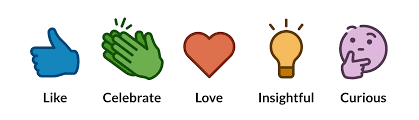Annual wrap up of Mary's Top LinkedIn Features launched in 2022
There is one thing that we can depend on year after year…. CHANGE!
LinkedIn is constantly updating its features to keep the platform relevant and 2022 seems to be an extraordinary year of new features!
Though LinkedIn has undergone several transformations this year, I’ve picked out my top 20+ exciting features that you should be aware of as you plan your social strategy for the upcoming 2023 year. I’ve included the 2 live shows were I discussed these features and where you can see some of them in action.
Let’s get straight to it!
Message Reminders- I need this one!
Save a draft post to finish later
Blue Circle how many unread messages
Verified account status
Clickable link
Pinned Comment
Lead Gen Form on Company Pages
Inbox Focused and other
Tag in photos to links, websites opt-ins and events.
Message from the comments!
Search Engine Optimization
Celebrate Your Connection Anniversary
Direct Comment & React
Create a carousel
<First Name> follows you
Emoji Keyboard
New Follower analytics
Top performing posts
Company Page activity filter
Follow on LinkedIn
Message Reminders
I need this one!
2. Save A draft
Save a draft of your post to finish later.
3. Blue Circle - how many unread messages
Added to your inbox with a number in it to let you know how many unread messages there are for each conversation.
4. Verified account status
5. Clickable link
Adding a link allows mobile app users to add a clickable link to a post image or video post. Pinch, twist and drag allow you to place the clickable link anywhere in the image or video. Coming to Desktop soon. https://www.linkedin.com/in/maryfainbrandt
6. PINNED COMMENT
Pin a comment from the three dots menu, which will then keep that specific response at the top of the reply chain. It could help to highlight the best comment and give more engagement.
7. Lead Generation Form on Company Pages
It allows a collection point of quality leads from members who visit your LinkedIn page or showcase page. Members can open and submit a pre-filled form with their information. Requires a privacy policy URL and short statement.
8. Focused Inbox
AI pre-sorts your messages by placing the most important in “Focused”, the rest in “Other” and gives an opportunity to reclassify and train the AI.
9. Tag in photos to links, websites opt-ins and events.
10. Message from the comments!
11. Search Engine Optimization
SEO for Articles and Newsletters will make it easier for your content creations to be found both internally on LinkedIn and externally on Search Engines like Google. Adding (SEO title) up to 60 spaces & (SEO description) up to 160 spaces to your Articles and Newsletters & its Retro-Capable.
I don’t have this feature yet, but my colleague Kevein Turner does and writes about it [ this blurb is directly from him].
To activate this Search Engine Optimization for Articles and Newsletters, go to [Start a post] and click [Write article]. Once on the publishing page:
➀ Click the dropdown (Publishing Menu▼)
➁ Click (Settings)
➂ Type in your (SEO title) up to 60 spaces
➃ Type in your (SEO description) up to 160 spaces
➄ Click (Save)
Write those Articles or Newsletters and (Publish)
BONUS: SEO for Articles and Newsletters is retro-capable.
Just open your old work, click (✎ Edit article) and follow the ➄ steps above.⚠️ This New LinkedIn Feature is on a Staggered, Randomized, and Increasing 5 Wave Rollout, so keep checking to see if you have it yet.
12. Celebrate Your Connection Anniversary
13. Direct Comment & React
Use on LinkedIn LIVEs by clicking the notifications link. No more having to work around by going to the host profile, searching activity, and clicking into the comments or using mobile. This should make LIVEs much more interactive.
14. Create a carousel
It allows you to add multiple images and/or videos in a single post to create a more engaging experience for your audience.
15. <First Name> follows you
Now appears on profiles that follow you but are not connected to you. This feature provides the month & year the follower began to follow you.
16. Emoji Keyboard
It is added to the post processing screen.
17. New Follower analytics
18. Top performing posts
Shows our posts ranked by impressions gained in the selected time range (7/14/28/90/365 Days) and allows us to download top 50 posts with Links. Requires turning creator mode on to get creator analytics.
19. Company Page activity filter
It allows company page admins the ability to filter activity by requests, comments, mentions, posts, reposts, reactions & analytics making it easier to engage.
20. Follow on LinkedIn
Plugin button allows creators to easily share a personalized link or button on your web channels, email or other platforms. This button allows anyone to start following you with just a click.
Join me for 15 mins of FAIN on its new day and time: Tuesdays at 2pm (mst) for weekly updates and business development tools in 15 minutes!
If you’re ready to be the ROCKSTAR you are and get known and be found on LinkedIn, grab a VIP day on my calendar and we’ll get it done in 4 hours!